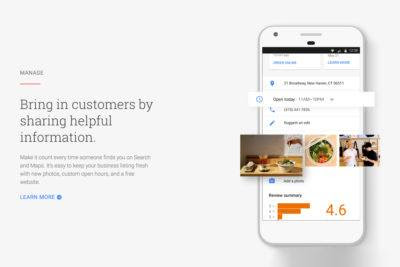When claiming Google My Business listings, many people have run into some difficulties From tracking down verification postcards in the mail to identifying duplicate listings, it can feel like jumping through hoops to get your listing live in the search results.
We have created a list with some common challenges we face when claiming a listing on Google to shed some light as to why these issues arise, and how our team resolves them.
1. The Listing You Manage is Marked as Duplicate
When claiming Google My Business listings for clients, one of the most common hurdles we see is that the location they manage is marked as a duplicate listing.
According to Google, there is another published listing for your business that is marked as the real listing (according to Google). When a listing you manage is marked as a duplicate, you cannot do much with it. How do you gain access to the published listing and remove the duplicate? This can be a tricky process to navigate, but the first step is to find the published listing and try to gain ownership of it.
First, we will do an extensive search to track down the listing. Once we locate it, we will be able to find out if someone has ownership of it or not.
If it is claimed, the next step is to figure out who may have ownership of it. Unfortunately, you might not remember who created the listing or no longer have contact with a former employee, for example. Our team of digital marketing experts will then work on merging the two listings or begin the process of transferring ownership to you.
Once you have ownership of the correct listing, we will remove the duplicate listing (or merge it if it has valuable information such as reviews). The final step is to ensure all the information on the live listing is up-to-date. Unfortunately, this process can take weeks to complete due to the many variables that can arise depending upon the listing.
2. You Never Claimed Ownership of Your Listing
If you have never owned or managed your Google My Business listing, you’re not alone. There are thousands of listings that remain unclaimed in local search and Google Maps.
The local SEO experts can help. To begin the process, we need to find the listing and see if it’s been claimed or not. If it’s unclaimed, then we start the verification process.
When claiming Google My Busines listings, it is possible that your listing has been claimed by someone else. In this case, we will work to either contact the owner directly, work with Google My Business to transfer ownership or merge listings if needed.
Depending upon your specific situation, this process can take a day or a few weeks depending upon when the listing was created and whether or not it’s been claimed.
3. Changes in the Verification Process
The Google My Business verification process is always evolving. In years past, the only way to verify a listing was by waiting weeks for Google to send your business a small postcard with a verification number required to complete the process.
This was cumbersome for most businesses. Either the postcard would get lost somewhere in the mail, or you would wait too long to enter the verification pin and it expired before having the time to enter it.
Today, there are multiple ways to verify your address when claiming Google My Business listings. Managers can now verify through phone, text, email, etc. These new methods have sped up the process and made it more user-friendly for those who are not marketing experts.
Which verification process is right for your business? It depends on how you have things set up. If you are given the option to verify through the phone, you will be able to answer it and listen for the verification pin. Some businesses have automated answering machines that will prevent this method of verification from being an option.
Similarly, you can also verify listings through text and email as well. Again, whatever number you choose to text, or email you choose to send the pin to, needs to be valid and working in order for you to receive the numeric pin.
4. Discovering Fake Listings
Let’s say you’re searching for your business online and you find a listing that has your business information but is clearly a fake or spam listing. What do you do?
There are many ways this can happen. Often, we find that competitors or spammers create these listings to draw visitors away from your business. We also see old listings that were created years ago pop up from time to time. This is another bug in Google My Business.
In the event that there is a fake listing for your business, you can request to have it removed in a few ways. The first way is to submit an edit to the listing and request the listing be deleted. This can take about a week for Google to review your request.
If that doesn’t work, the next step is claiming Google My Business ownership if possible and remove the location. Depending upon the listing and industry, our search engine optimization experts can remove fake listings in a couple of weeks.
5. Bugs Within Google My Business
If you’ve tried claiming Google My Business listings on your own, you know how frustrating it can be to keep up with it. From algorithm updates to changes in Google Maps, it can feel like local optimization is a moving target.
Our SEO experts stay up to date with everything about Google My Business, even though the tool is buggy and tends to require a bit of time to figure out.
Contact Our Team of SEO Experts Today
Despite the tools’ imperfections, there are a few tricks to help solve problems when claiming Google My Business listings. We will reach out directly to the support team on social media or on the Google Help Forum to find answers to your specific problems with Google My Business. Likewise, we are apart of online local support communities designed to help local search experts make the most of their listings.
https://leadtoconversion.com/blog/claiming-google-my-business/